※Vue CLIを使用していることを前提としています。
プロジェクトディレクトリに移動する:
cd your-project-folderVue Routerのインストール:
vue add routerこのコマンドは、Vue Routerをプロジェクトに追加し、必要な設定ファイルを自動で生成します。プロンプトが表示された場合は、履歴モード(HTML5 History Mode)を使用するかどうかを選択できます。
履歴モード(HTML5 History Mode)は、Webアプリケーションで使われる技術の一つで、特にシングルページアプリケーション(SPA)で頻繁に使用されます。このモードは、ブラウザの履歴APIを使用して、ページのリロードなしにURLを操作し、ナビゲーションの履歴を管理する方法です。
vue add routerコマンドの実行が成功すると以下のように出力されます。
📦 Installing @vue/cli-plugin-router...
up to date, audited 974 packages in 5s
112 packages are looking for funding
run `npm fund` for details
4 moderate severity vulnerabilities
To address all issues (including breaking changes), run:
npm audit fix --force
Run `npm audit` for details.
✔ Successfully installed plugin: @vue/cli-plugin-router
? Use history mode for router? (Requires proper server setup for index
fallback in production) No
🚀 Invoking generator for @vue/cli-plugin-router...
📦 Installing additional dependencies...
added 2 packages, and audited 976 packages in 4s
113 packages are looking for funding
run `npm fund` for details
4 moderate severity vulnerabilities
To address all issues (including breaking changes), run:
npm audit fix --force
Run `npm audit` for details.
⚓ Running completion hooks...
✔ Successfully invoked generator for plugin: @vue/cli-plugin-router
コメント